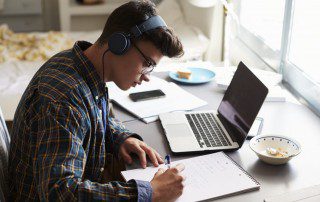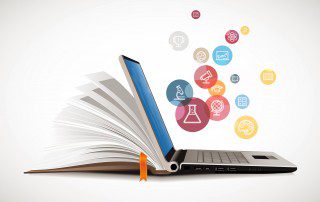Best Practices for On-Line and Remote Classes
Best Practices for On-line and Remote Classes In response to the current COVID-19 pandemic, many institutions have canceled on-campus courses and are struggling to substitute on-line courses as an academically acceptable alternative means of instruction. However, quickly converting on-campus